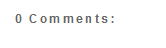
For that ,
1. Edit your template ( How to edit your template )
2. Press 'Ctrl' key and 'F' and Find out
data:top.commentLabel
Now you will find some code lines similar to
<b:if cond='data:post.allowComments'>
<a class='comment-link' expr:href='data:post.addCommentUrl' expr:onclick='data:post.addCommentOnclick'><b:if cond='data:post.numComments == 1'>1 <data:top.commentLabel/> <b:else/><data:post.numComments/> <data:top.commentLabelPlural/> </b:if></a>
</b:if>
</b:if>
</span>
<data:top.commentLabel/> means the word ' comment '
<data:top.commentLabelPlural/> means the word ' comments '
Now , change these pair of code lines to what ever you like
ex:-
<b:if cond='data:post.allowComments'>
<a class='comment-link' expr:href='data:post.addCommentUrl' expr:onclick='data:post.addCommentOnclick'><b:if cond='data:post.numComments == 1'>1 Your Great Idea <b:else/><data:post.numComments/> Your Greate Ideas </b:if></a>
</b:if>
</b:if>
</span>
Now follow the Safety Saving Steps.
And









4 comments:
ty
nice
I recently visited White Centre Fabrics and was honestly blown away by their huge collection! They have an incredible variety of fabrics in every color, design, and texture you can imagine. Whether you're looking for something casual, formal, or festive, they’ve got it all under one roof. It's the perfect place for designers, tailors, and anyone who loves quality fabric. Highly impressed with their range and customer service!

The Word Validation image has been removed and no need to Sign In. So don't be lazy ..........